 Privacy Policy
Privacy Policy
 Online Payment Policy
Online Payment Policy
 Transaction Fee Clause
Transaction Fee Clause
 Cancellation
& Fee Refund Policy
Cancellation
& Fee Refund Policy
 Website Disclaimer
Website Disclaimer
Note : If you made the payment and the amount has been deducted from your bank account
but still showing
“Unpaid”
in the payment status, please e-mail us on
rkdconline@gmail.com
with your Reference No/Registration No & Online Payment details. Such payment related updates may take
24-72 hours in most cases.
RKD Online Email Help :
(Working Hours 10 AM to 5 PM)
E-mail : rkdconline@gmail.com
Note : Email Helpline will help you in resolving issue related to form fillup and
it's process & unpaid payment status issue, For other queries please contact the
college.
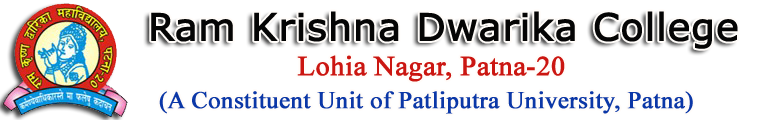
| Online Admission Portal 2025 | |||||||||||||||||||||||||||||||
|
Latest
News
|
|||||||||||||||||||||||||||||||
|
|||||||||||||||||||||||||||||||
|
|
|||||||||||||||||||||||||||||||
